Update firmware and database

Connect your Keycard Shell
Unlock device before connecting via USB-C cable
 Only for Desktop
Only for Desktop
 Update in air-gapped mode
Update in air-gapped mode
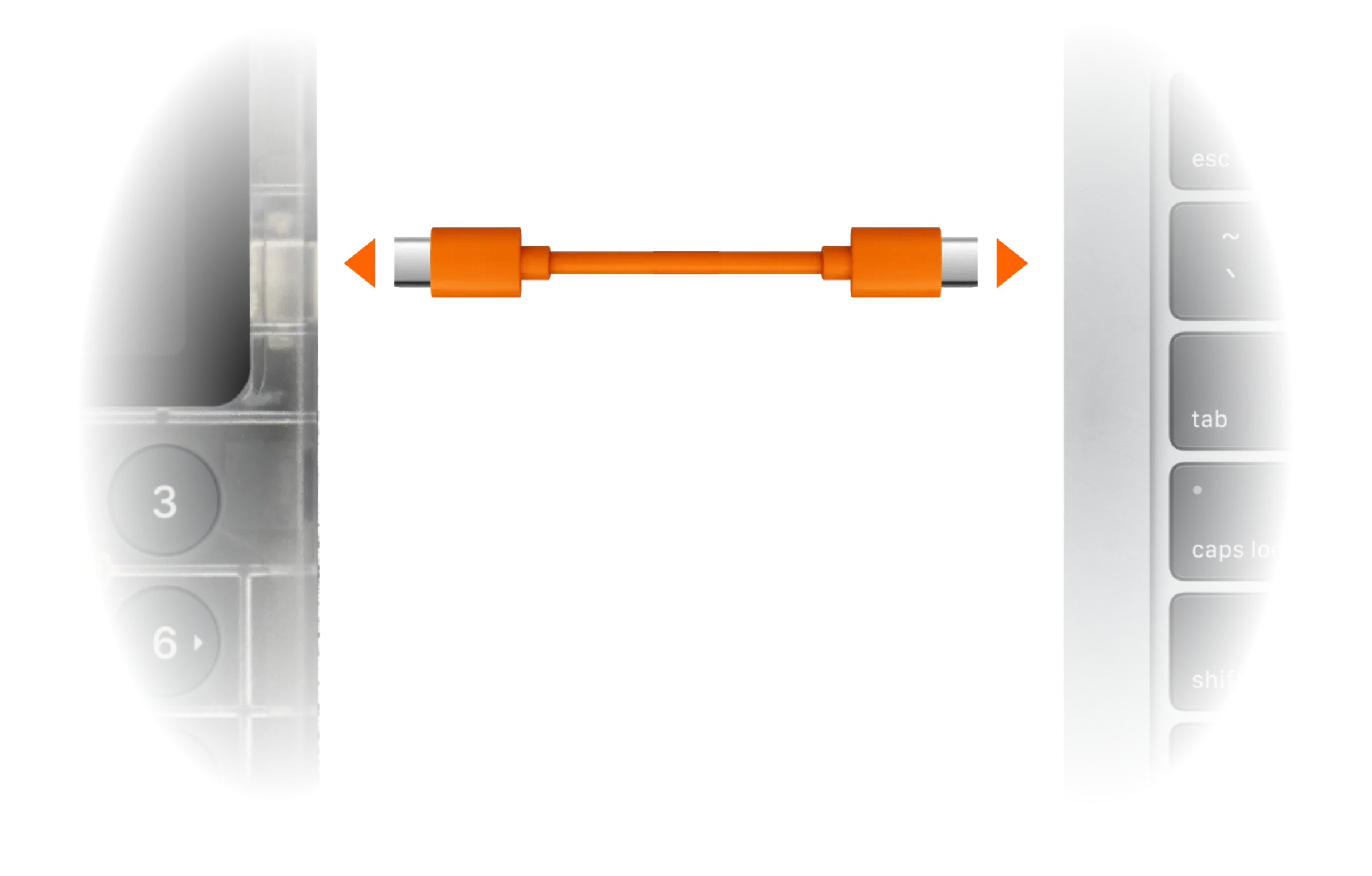
Unlock and connect your device
Connect your Keycard Shell via USB-c cable directly, do not use USB-hubs and adapters, approve connection request in browser.
Update available — selective update supported
Please do not disconnect device.
Transferring latest database
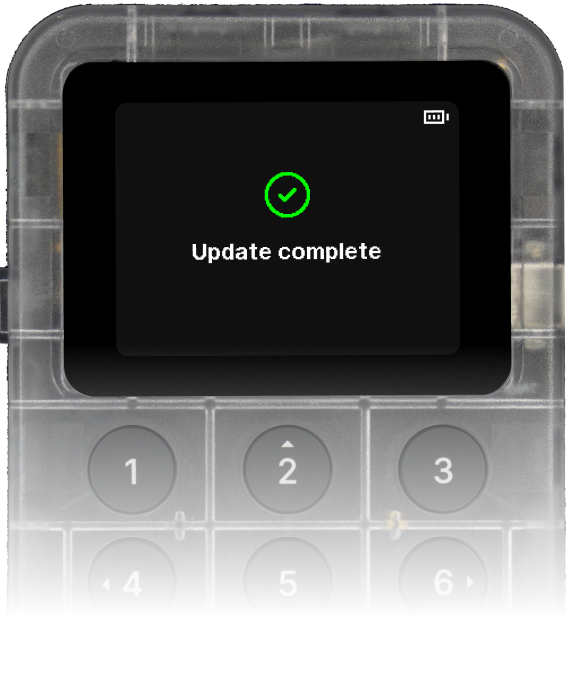
Update complete
Now you are running latest version of Shell software.
What's next?
Keep your Shell secure and up-to-date and join our community








